Esta página muestra los cambios de las diferentes versiones de Chronojump publicadas en 2019. Esta página no está traducida.
Chronojump software: 1.9.0 (2019 July 22)
Grabación de vídeo
- Chronojump can now capture and play any test of jumps/runs/encoder. Sorry no force platform yet.
- On jumps/runs, play can be done at last test and at results table
- On preferences window cameras are detected and also their format/resolution/framerate
- Camera can be previewed to see if test will be captured ok
- Can make a photo on edit person window
- Note that in current version video cannot be seen while capturing
- When camera is ready, test starts. Camera ends 2 seconds after test end to allow all test being recorded. This is configurable on preferences. Note this is not well synchronized right now.
- Also Chronojump checks at start if camera is on, and preferences can check it, and stop record/play processes if needed.
- Note If there is as serious problem with the camera and it does not stop recording, all video is in temporary folder so it will be deleted on system reboot.
Saltos, Carreras
- Create jump/jumpRj type selects as default on combos select/result
- Create run/runInterval type selects as default on combos select/result
- JumpsProfile is updated always at clicking on analyze
- Jumps profile help and recomendations on a notebook
- Shown formula on rjEvolution
- Added units on Power at execute table
- “Lap time” instead of “TF” at repair runInterval
Encoder
- On inertial capture preferences it can be selected how many initial repetitions will be discarded (by default now value is 3)
- The discarded repetitions cannot be selected/discarded using any button
- Changed save repetitions buttons to: best/all/allbutlast/none. All but last is the natural replacement of 4ap (from 4 to penultimate) note now the initial discarding repetitions is configurable.
- Fixed change repetitions owner when set owner (person) changes
- Added PNEUMATIC mode (currently located on gravitatory mode)
- On groupal analysis, name of person is shown on analyze table
- Loss of speed or power on Ecc-con uses only concentric phase
- Feedback buttons for tactile devices
- Edit set is much more efficient now, and graphical interface is better
- On inertial capture ecc-con phases are much clear now with two vertical labels
- Inertial recalibrate button moved to top
- Improved lines on Ecc/con capture bars
- Added Force/Velocity fitted formula
- Better calc and display of non-discarded reps avg and loss
- Analyze combo exercises shows exercices with repetitions
- Related to Pmax(F0,V0)
- In Pmax(F0,V0) alert if some date are discarded
- Avoiding overlaping dates in Pmax(V0,F0)
- Separate days in the same session for Pmax(F0,V0)
- Separate session in days option for intersession gui
- Showing speed in inertial whole set
- Propulsive line is always shown on instant graphs (not only when accel is shown)
- Encoder instant graph: shown Propulsive/Non propulsive at sides of abline
- Shadow under position by polygon ends at propulsiveEnd
- Exercise will not change on change person or analyze mode
- Inertial capture show ecc/con vertical label while capture
- Cannot capture or edit exercise if no exercise exists
- Recording time max from 999s to 3600s
- Capture inactivity max from 20s to 60s
- It is possible to mark that we do not want to automatically end on inactivity
- Improvements on analyze/superpose and now always shows ok the labels of each repetition
- If propulsive is active on preferences, it is shown on a label at bottom of capture tab
- Button analyze mean/max with a label to show it clear
- Device button at can be activated even when there’s no person (like in jumps/races)
- Fixed showNRepetitions on eccentric at capture, sometimes when only n repetitons are shown while capture, ecc/con phase was not synchronized
- Fixed fitCurveCalc when X is date on different lateralities
- Fixed intersession, F,P / V profiles
- Fixed laterality line fitting
- Fixed diameters on analyzing multiple encoder files (different series) (gravitatory)
- Fixed eventual crash on delete encoder set on version 1.8.1
- Two session menuitems moved to new encoder menu
Sensor de fuerza
- On analyze general there is zoom in/out
- User can create/edit exercises, mark laterality and comments of test, right now this is only stored on the name of the file
- When loading a set, person will be selected (if available on this session) and also exercise/laterality/comment. Filename is shown in a label to avoid confusion.
- Capture with feedback rectangle, it helps to maintain the force in a selected range and shows Error (with the feedback)
- Analyze capture with AB shows variability
- Analyze main options inverted. Now default analysis is “general” and the other analysis is called “RFD Automatic”
- Analyze “general” shows horizontal/vertical lines
- Maximum Isometric Force. Added MeanError in legend
- Maximum Isometric Force. Improved start detecting method. Find the best fit. Improved adjustment of the model
- While tare or calibrate, that buttons are unsensitive
- By default force sensor does not show logs while capturing
- Analyze AB scale fixed at a, b extremes
- Fixed avg at ForceSensorCapturePoints (was divided by n-1).
- Fixed if an opened captured file is being deleted from the operating system by the user
- Two session menuitems moved to new force_sensor menu
Chronojump-Networks
- Admin can send an email from Chronojump with any captured image
- month change not only at boot, also when user is identified.
- Devices can be changed selecting checkbox on preferences, and it will be unsensitive again when user logout/change
- Can know if a user is admin (locally)
- Added button_encoder_monthly_change_current_session for compujump admin user
- compujump change person will load actual session if admin user changed it
- Compujump can connect to a Django server
- It download correctly the person images on a Flask or Django server
- UploadSprintData pmax now ok (since 1 year old commit)
- Camera is disabled for Chronojump Networks
- Ensure persons are on top (always without lateral person treeview)
Otros cambios de Chronojump
- Copy database takes half time (now do not copies backups), gives better feedback with 2 progressbars, show current dir/subdir, …
- Finish and cancel button on contacts with names (easier to understand)
- Improvements on import sessions
- Fixed chronojump encoder import curves where not linked to signal
- Fixed no “curve” folder created if there are no curves on imported session.
- Fixed problem importing session where persons have latin chars on their encoder files on mac.
- Now is very easy to debug chronojump-importer
- Improvements on device detection window
- chronopic message: “Unknown” -> “Not configured”
- Changed board-unknown image
- On Linux dialout permissions are checked on start
- Improvements on persons management
- When persons on top is selected, personSelect window selects person better (not hiding the photo)
- On new persons from CSV expected column delimiter is shown
- New persons CSV column delimiter (‘,’ or ‘;’) depending on preferences
- Fixed not showing persons when one is deleted
- Closing Chronojump (delete event) while contacts capture now cancels capturie (also webcam capture)
- selectRowTreeView_persons scrolls to row when person changes
- Ping WebRequest.Create with try/catch for users with problems on proxy
- Lots of minor changes related to interface, like better spaces, replaced some icons, …
- Exhibitions:
- Added client/server feature for capture many people on few time (on exhibitions like YOMO) and have the users created previously with cards.
- Data is automatically uploaded, and graphs automatically done.
Traducciones
- Updated translations: Brazilian Portuguese, Catalan, Czech, German, Italian, Spanish, Swedish
Documentación
- Updated English and Spanish manuals
Registro de cambios (por años): 2019, 2018, 2017, 2016, 2015