This page shows changes between the different Chronojump versions published on 2015.
Select version:
- 1.5.6 2015/12/21-27
- 1.5.5 2015/12/7
- 1.5.4 2015/9/22
- 1.5.3 2015/8/4
- 1.5.2 2015/7/25
- 1.5.1 2015/5/29
- 1.5.0 2015/3/17
Chronojump software: 1.5.6 (2015 Dic 21)
Update Dec 27: We finally fixed the R problem on MacOSX.
Encoder bugs fixed:
- Fixed crash on encoder analysis with eccentric-concentric separated. Bug since 1.5.5
- If on Windows latin chars cannot be displayed, the graph is shown in English
- Fixed bad force/power at end of concentric on inertial signals. Saved reps were ok, sets had bad smoothing.
- Eccentric-concentric powers almost similar to concentric now
- Fixed air/land shown on ec on some encoderConfigs that shouldn’t
- Safer display of analyzed curves treeview
Translations and language changes:
- Languages sorted natively on menu preferences: language
- Updated italian translation.
Chronojump software: 1.5.5 (2015 Dic 7)
Main changes
- Added 1RM Prediction with indirect methods (eg. Brzycky, Epley, Lander, …)
- Eccentric calculations use only ground phase
- Added AVG and SD on encoder analyze table
- Added Overview of Encoder session on menu
System specific
MacOSX specific:
- This version should work on OSX El Capitan
- Hardware Autodetect Inactive by default on OSX
- Sending error logs should work again
Windows specific:
- All graphs on Windows will display latin characters correctly now
- Safer encoder signal export to CSV
Minor changes
Jumps:
- Better power calculation on jumps with TC
Encoder:
- Cross variables with speed at Y, regression with line (not curve)
- Better signification “stars” in encoder cross graphs
- Better displacement calculation on MOVPULLEY configs
- Better fit on cross variables with more than one serie
Bugs fixed:
- Fixed crash in force calculation on LINEARONPLANE mode
- Fixed bug very rare on eccentric were phases are detected inversed
- Fixed crash by ” ‘ ” sign on translated words on encoder (found problem on catalan translation)
Translations
- Updated translations: Brazilian Portuguese (98%), Catalan (100%), Czech (99%), Spanish (99%), Swedish (20%).
- See translation statistics.
Chronojump software: 1.5.4 (2015 Sept 22)
Version 1.5.3 has been very stable. New version: 1.5.4 has no big features, just more fixes in order to be more stable.
Main changes
- Hardware auto-detect is configurable from main window.
System specific
- Sound on MacOSX now is reproduced by Gstreamer. This fixes a problem on some users where their CPU gets working all the time when playing sounds.
- Fixed crash on ending a test under certain conditions.
- Fixed problem on deleting encoder sets on some tablets.
Translations
- Updated translations: Catalan (99%), Czech (99%), Italian(99%), Spanish (99%).
- See translation statistics.
Chronojump software: 1.5.3 (2015 Ago 4)
Main changes
- Database access is more stable. This will greatly improve stability of the software.
- Encoder functions are more stable. Less prone to errors caused by operating system.
- Encoder processes run faster. Software will perform better in minicomputers.
- More configurations for tablets.
Minor changes related to encoder
- Encoder feedback window (bell) is more usable.
- Encoder (inertial). Added anchorage list (diameter).
- Eccentric-concentric mode is the default in inertial modes.
Translations
- Updated translations: Catalan (100%), Czech (99%), Spanish (100%).
- See translation statistics.
- Translated encoder exercise names.
Chronojump software: 1.5.2 (2015 Jul 25)
Main changes
- All tests in the software (jump, runs, other tests) have an interface similar to encoder. Selection of tests and options is on the top and there are only two tabs: Capture and Analysis. Results tab (from previous versions) it’s found now inside of Capture (select it at center-right of the screen “Show table”).
- Added language change option in preferences (for users who had problems with the language of Chronojump).
- Safer autodetection of Chronopic.
Minor changes
General:
- If no session, two big buttons are shown on the left (new session / open session).
- Person win is much easier to use now.
- Improved interface for tablets with bigger buttons and a person select window (This tables have to run on Windows, Linux or MacOSX).
- Safer load session, export, report (with less database calls). Some users had problems with too much Open/close database actions.
- Safer open of a CSV (spreadsheet) if it’s already opened by other software.
Jumps:
- Fixed not display of calculation of potency and stiffness on interval jumps after the jump.
Encoder:
- Improved power calculation on inertial modes (now eccentric values are higher than in previous versions).
- Added forces on encoder analyze table.
- Created configuration file for automatic configuration encoder and inertia machine (inertia machine vendors can send his file to their clients).
- GUI improved on encoder main buttons: calcule, recalculate, …
- Moved encoder “export current set” to menu.
- Some encoder methods are more robust.
- Fixed smoothings on eccentric-concentric repetititions. Some of them had a smoothing too low.
- Encoder configuration window separates gravity than inertia machines. Also separates rotary friction encoders with a selector: (On axis / outside axis).
System specific:
- MacOSX: Fixed not shown of splash win on database problem at start on MacOSX.
- Linux: Fixed sound on Linux (using Gstreamer).
Translations
- Updated translations: Catalan (99%), Czech (99%), French (79%), Hungarian (56%), Italian(98%), Spanish (100%).
- See translation statistics.
Chronojump software: 1.5.1 (2015 May 29)
Global changes
- Encoder is autodetected in all systems
- Normal Chronopic (jumps / runs) is autodetected on MacOSX and Linux (Windows will be solved on next version)
- Fixed crash at load session when checkboxes are clicked
Encoder
Faster:
- Encoder processes are much faster now (processes leave opened)
- After capture, treeview and bars are not erased. Don’t need to wait to be created the final set graph. This is much faster.
Graphical interface:
- New layout of encoder capture (video and serie on the right)
- Inertia extra weights selectable from main gui
- Adaptative displayed height on capture
- Encoder configuration window is better now
- Improved encoder inertial images
New features:
- Encoder capture tab show force on realtime plot and works with bells
- Encoder configuration gets stored on database for having the same configuration next time Chronojump is opened
- Added two inertial modes: lateral and mov pulley
- Encoder video filename is shown and folder can be opened
- Some graphs use inertia instead of mass if some repetitions are inertial
- On load set, current set row is selected
- On side compare speed, power, … 0 horizontal line is shown
- On paint eccentric show also min speed, min power
- Barplot eccentric shows diagonal -45 lines for eccentric
Better calculations:
- Calculations (like mean power) are the same now on realtime capture and on other calculations because calculation methods have been unified
- Safer calcule repetitons on capture (shorter are discarded, this fixes some problems in small micromovements or cable distensions while doing the movement)
- Better way to auto-calculate the smoothings on eccentric using power instead of speed
- Eccentric speed is shown in absolute value
Bugs fixed:
- Fixed 1.5.0 bug: cancel or delete signal makes bars disappear until cj is closed
- Fixes on encoder recalculate and previously saved repetitions (no more meanPower 0)
- Fixed problem (Chronojump crashed) with weight (with decimals) on analyze
- Fixed bad smoothing was assigned to some repetitions
- Fixed force and power in inclinated planes
- Fixed mass on LINEARONPLANEWEIGHTDIFFANGLE.
- Now Jump height calculation is only in linear and inverted modes
- Fixed delete session now deletes all encoder and videos stuff
System specific
MacOSX specific:
- Error log (and ping) can be sent from MacOSX
- Fixed splashWin (initial small window) permanent on mac sometimes
Raspberry Pi specific:
- Run maximized by default
- On raspberry not camera (personal photos) cannot be done
- Extra mass controls for raspberry
Translations
- Added Italian translation
- Updated Czech, Romanian translations
Chronojump software: 1.5.0 (2015 March 17)
Update 8 April: We published an update for MacOSX fixing a screen that gets hanged on start. Now the official 1.5.0 download for Mac has this update and other improvements that will be on version .1.
Main changes
Global:
- Photos and video work now on MacOSX.
- First startup of the software (creation of database) now is much faster (6 times aprox.)
- In order to detect and fix bugs fast, a log is always saved and can be sended easily to us (just press a button if software crashed).On MacOSX it has been deactivated temporarily, but users can send it opening ‘preferences’ window, then clicking on ‘open logs folder’ and sending the files by email.
- Improved start on MacOSX. On some systems crashes sometimes.
- When one or more peresons are loaded, now the ‘modify person’ window does not appear. Then loading is faster.
Encoder:
- New capture method. Faster and works in all systems (old method didn’t work on XP and has some problems on MacOSX).
- On capture now realtime data on inertial machines is dispayed. Repetitions are shown as concentric or concentric-eccentric.But, after capture, repetitions will be shown as concentric or ecc-con. This happens because all the software parts are not prepared yet to manage the con-ecc repetitions.
- Results on realtime capture are now very similar to the results obtained at the end of capture.
- Inertial machines with too much friction can use now the inertial momentum calculation method because now it needs only half of the oscillations than before.
- During the capture. now the force can be shown but only numerical. Graphical realtime force capture will be done in next version.
- Video record and play is done in a bigger and centered area of main window.
- At the ‘analyze’ tab, ‘cross variables’ button, now there’s a different icon for eccentric-concentric phases, and also laterality. Laterality is shown also in other graphs.
- If there’s a problem on capture, software will not crash now. User has to be able to cancel the analyze process.
- Fixed bug exporting on encoder. It didn’t worked on some systems.
Jumps and runs:
- Added stiffness calculation on jumps.
- Fixed a problem on performing interval runs when only on track has been detected.
- Fixed bug with the ‘time’ label at the end of some jumps and runs.
Minor changes
Encoder:
- Better colors for differentiate ecc-con phases.
- Is USB cable is disconnected while capture with encoder, software detects it and alerts the user. This works fine on Linux and MacOSX, but the fix is still pending on Windows.
- On the ecc-con capture, first repetition is discarded if it’s concentric.
- While capturing now is not possible to press buttons like weight, laterality, … changing this button on capture produces problems in previous version.
- Fixed some bugs on loosing information on serie recalculation (video got lost). All the lost data has been recuperated.
- Fixed a problem on saving 1RM when it couldn’t be calculated.
- Fixed problem on 1RM calculation of different exercises at the same time. Now it’s not allowed to calculate 1RM of different exercies together.
- Fixed small problem on the person displacement on the axis rotary encoder at inertial machines.
- More precision on inertia momentum calculation because now two decimals are allowed in machine diameters.
Jumps and runs:
- On multijumps capture ‘height’ is shown and can be used as feedback (bells).
- If USB is disconnected at the middle of test, test can be aborted (on previous versions software started an infinite bucle).
- Deleted “maximum” jump, now “Free” jumps is used.
- Fixed power calculation on Drop Jump (extra weight was not used in the formula).
- Now multijumps show also power.
- Fixed Chronopic connection problem on multijumps or interval runs tabs.
- Improvements on jumps and runs cancel. Now software performs better after a cancelled test.
- Exporting reactive jumps show more data now.
Others:
- Fixed a random problem on Chronopic detection that makes Chronopic window close suddenly.
Software manuals have been updated
Chronojump translation status
- English(*): 100%
- Spanish: 100%
- Czech: 100%
- Bosnian: 99%
- Catalan: 98%
- Greek 95%
- Slovene: 93%
(*) Original language of the software.
List includes translations >= 90%.
More info at: https://l10n.gnome.org/module/chronojump.
Acknowledgements
- Thanks to Andoni Morales for his help on packaging the software. Thanks to Carles Pina for the server integration.
- Thanks to Jordi Carreras, Francesc Hernández and Ferran Suárez for all the software tests they have done.
Changelog (by years): 2023, 2022, 2021, 2020, 2019, 2018, 2017, 2016, 2015.