This page shows changes between the different Chronojump versions published on 2020.
Select version:
- Chronojump 2.0.2 (2020 Oct 11)
- Chronojump 2.0.0 (2020 Jul 9)
Chronojump software: 2.0.2 (2020 Oct 11)
General Chronojump changes
- By default Chronojump opens last session and last mode (can be changed on preferences).
- Almost all the windows are shown in user selected color this involves improvements in many windows.
- User while selecting background color, can select its own color, Chronojump color or color of it’s operating system theme.
- On preferences there’s a new tab for “Small screens” options.
- Chronojump graphs can use font Helvetica or Courier (see preferences). This fixes encoding problems of some users whith Courier.
- Some graphs have dots color the same than user selected background color to have a nicer interface overall.
- Devices window cannot be minimized (avoid fake hangs when is minimized and user do not find it).
- Fixed a crash on creating/editing session with same name when no session loaded since version 2.0.
- Chronojump logo animation now is shown more smooth, better for slow systems.
- Fixed open folders on Linux.
- Better buttons sensitiveness after import a session.
- Splash window on start is hidden a bit later, this is supposed to solve a problems of few users on start.
- Several improvements on export session.
- Deleting person from session and deleting session deletes force sensor, run analyze data and all videos of that session, this also creates a better file for export session.
- Fixed fitting of person manage windows that got out of space on e.g. English translation.
- Fixed ping to our server on Windows.
Jumps, Races
- Jumps FV profile changes:
- Shows all Samozino’s calculations and also adds an arrow to clarify what to develop
- Fixed a sign because formula on original paper was not ok
- Changes on speed calculation
- Force is now relative.
- Added Jumps rj Fatigue analysis with this features:
- Use heights or flight time/contact time.
- Shows a trend line.
- Show averages of 2,3,4 parts.
- Image can be saved.
- Jumps simple time evolution graph can show all or only best in session
- New jump/run analyze graphs can show information of a selected point just clicking close to it.
- Jumps simple capture graph can show heights or times according to preferences. Also two preferences related to showing height of jumps instead of flight time have been merged to not confuse the user.
- Better icons for jumps simple/multiple.
- All the analysis jumps, jumpsRj graphs can be translated now.
- race multiple: Fixed a problem on realtime visualization of a very big contact time.
- race with photocells: Fixed X scale and legend colors.
- Fixed potentially bugs with dates of really old jumps.
- On seeing all jump types or all race types, if window is cancelled now graphical interface shows all the correct buttons and labels.
Force sensor
- Force sensor can calculate stiffness of a band/tube. This is a must to effectively work with elastic bands.
- Graph analyze general changes:
- Can move B mark -1s and +1s
- Several fixes on force sensor repetitions show and export.
- At each repetition display the vertical start lines if they fit.
- Graph vert AB lines, shown AB instead of triangle, and other minor improvements specially on preferences and encoder configuration window.
- At top options: show elastic/not elastic and laterality to help the user and avoid common mistakes.
- Force sensor port is disconnected on change mode.
- Fixed a mistake on explanations of exercise examples.
Encoder
- On set capture/load, Total work and total impulse is shown.
- On inertial, work on eccentric phase is always positive to have work as a better variable to express effort.
- Encoder barplot feedback historical shows date.
- Analyze buttons have been greatly improved. Specially 4 main modes, also distribution of other buttons have been changed.
- Inertial ecc/con icons shown on bottom of slider (much clear and they do not get out the window).
- At cross chart: power/load better shown of pmax.
- Load set allows always to save repetitions.
- Encoder analyze instant graph is hidden at load set or capture, to avoid confusing analyze of previous set with new set.
- Manual feedback moved to another tab.
- Fixed bug on encoder bestN repetitions at inertial if curves wanted to be saved > curves.Count – start.
- Fixed crash on bad image reference on 4th encoder inertial config.
- Now default capture method on new Chronojump installs is to show only bars.
Race analyzer
- Segments (or tracks) size can be set on exercise.
- Minor gui improvements on race analyzer.
Chronojump-networks
- Devices RFID is only shown on Chronojump-networks.
Translations
- Updated translations: Catalan, German, Greek, Romanian, Spanish, Slovenian, Ukrainian.
Documentation
- Updated English and Spanish manuals with Race analyzer info.
Chronojump software: 2.0.0 (2020 Jul 9)
General Chronojump changes
- All test types are selected/configured by pressing a button that displays a “sub-window” like on encoder. Recalculate has been moved to this window.
- Menu is now on the side and can be configured to have text or just icons (see preferences). Deleted top menu.
- Sessions can be exported.
- Menu sessions divided on new, load and more.
- Background color of main window can be changed on preferences caring for contrast of its contents and changing some buttons.
- Shown Chronojump logo on the program, it changes depending on background color and if persons are at side or at top (can be disabled on preferences).
- Encoder, Force sensor, race analyzer have an overview button with the captures of each person on the session. And person can also be selected there.
- Created shortcuts window with all the info in a nicer way.
- Fixed many translated messages at that didn’t appear translated on software.
- Person can store clubID (important for big clubs that need to match Chronojump data with other instruments data).
- Changes on import sessions:
- Importer can re-import already existing tests to a another session, but cannot re-import same data to current session.
- Force sensor and Race analyzer tests can be imported.
- Import process gives continuous feedback with progressbar and texts.
- Fixed import on folders with unicode characters.
- Import process can import also triggers.
- Python version on import can be chosen (could be good to choose Python3 if there are unicoded folders).
- Created processMultidatabases code to big projects where many Chronojump databases are used from many computers like Horizon 2020 Sitless project.
- On all systems sound can be played with ffplay (and on mac cannot be played with gstreamer anymore).
- Rewritten developers credits on about.
- Need to confirm on exit the program (needed on the new interface because exit can be done easier by mistake).
- Session load/edit/delete/import moved to main window to have more space and be easier to use (specially on tactile interfaces).
- On preferences / appearance, shown options recommended for small screens.
- 4 modes are shown at start (reaction time and other is hidden but can be shown/hide pressing a right/left arrow button).
- Changed the buttons order “accept / cancel” to “cancel / accept”.
- Preferences window can shown more/less tabs.
- Fix display in high resolution screens for macOS.
- Removed Mac Chronopic disconnect message, because is no longer failing since last Mac updates.
- Changes on shortcuts
- Shortcut for all tests is now CTRL+Space (some of them was only Space).
- Shortcuts for close any windows is Escape.
- See new shortcuts window with other new shortcuts.
- Shortcuts work on mac (using CTRL instead of Command).
- Session delete now deletes also force sensor tests (and race analyzer).
- Database backup always backup all the data (including csv, mp4, …)
- At person’s creation/edit it can be used metric or imperial units.
- Several usability improvements on device window.
- Added icons (blue/yellow) on Mode menu to help identify the current software mode.
- Changed start menu to include Race Analyzer under “Races” mode.
Force sensor
- Elastic exercises with elastc bands/stiffness management.
- On elastic exercises, software shows position, speed, acceleration and power.
- Repetitions are automatically detected:
- … plot according to minimum force on (not elastic) / minimum displacement (elastic).
- Force/displacement repetition criteria is defined on exercise creation and have a default on preferences window.
- can be zoomed clicking with mouse.
- Repetition number is exported with the rest of the data.
- All the force sensor mode now uses database
- All the old data is automatically imported to database to be managed properly.
- The management of the data is much better now and solves problems like the change of the name of the person who performed the test.
- Tests can be loaded, change the author, deleted, removed, change any params of the exercise or capture mode, and recalculated to have new results (and update on them on database).
- There’s a management of deleted exercises to not delete the tests with them (like on encoder).
- Session load window shows force sensor tests.
- Show all persons tests window shows force sensor tests.
- Webcam support: capture/play on force sensor
- New feature: capture with scroll (default and configurable on preferences). This mode it also implements the feedback rectangle.
- Can capture using absolute or inverted values (and can be recalculated).
- Several changes on exercises:
- Depending on exercise configuration it can be shown resultant force or raw force detected by the sensor.
- Exercises now use percent of body weight, so results in N will change if you select that exercise option.
- Exercises have new option: tare before capture that makes a tare at the beginning of each capture. Useful for exercises like hamstring force on leg at some height and fixed to a bar with the strain gauge. In this exercise, the automatic tare will remove the weight of the leg.
- Added laterality buttons.
- Can save comment.
- Feedback rectangle shown transparent.
- on RFD automatic graph, it is displayed mean error of the model, exercise name and date.
- On general analysis, sliders and buttons have changed and all data is shown on the interface (and not in the graph potentially hiding the lines).
- Feedback rectangle with checkbox (better gui).
- At analyze has AB, first/last buttons (like on encoder).
- On preferences force sensor it can be selected how much seconds will display the capture area (default 10 seconds).
- Labels Max/Current/Min at right and better formatted.
- Force capture drawingarea can be resized at anytime and graph is redrawn.
- Capture graph: Better vertical space while capturing.
- Force sensor capture graph is ok now for really low forces.
- ForceSensor tare/calibrate do not need to check for sensor 0.4, much faster now on this firmware update. Also 0.4 makes a tare 5 times faster.
- Graphs line width can be changed on preferences (nice for big screens or bad viewing conditions).
- Force sensor can read triggers on capture (not display them yet).
- Force sensor connect is more robust.
- Show label at checkVersion (of the firmware) from menu.
- Messages of different actions are more easy to understand.
- Minor fixes on analyze buttons sensitivity and also on drawingarea and save signal button.
- Force sensor tests are shown on person show all events button.
- Improvements of unicode characters on Windows.
Encoder
- Capture bars can have a secondary variable.
- This second variable is by default range absolute (can be changed on feedback window).
- This variable can be activated or not.
- Saving repetitions has two new modes “bestn”, “bestn consecutive”, where n repetitions can be saved automatically.
- Saving repetitions can be done clicking them on the bars graph.
- On inertial, end capture also when 2*inactivity endTime since last phase. This helps to automatically end the inertial capture when inertial machine is still slowly rolling.
- Improvements on loss calculation
- Loss is always calculated on concentric.
- Loss is calculated always from best repetition to the end of the set.
- Loss is displayed on graph with info and an arrow.
- Loss does not use last repetition if it’s range of movement is low (range smaller than 70% of range of the best repetition).
- Encoder feedback can be only eccentric or concentric phase. Unwanted phase is shown as gray bars.
- Eccentric overload drawn with green arrow (if achieved).
- Historical feedback can be also on mean speed and mean force.
- Added RPD calculation.
- Added RFD calculation.
- Added Work calculation.
- Added Impulse calculation.
- On loading a set: can be changed the performer, the comment or can be deleted, all without the need of use second mouse button (good for tactile screens).
- Historical feedback on capture checks also laterality.
- On analyze current session, at select repetitions is shown also mean speed and mean force (it was shown only mean power).
- New method to display the bars, should be faster specially after 1st capture.
- On analyze / superpose graph shown end of propulsive phase.
- Encoder exercises can be renamed.
- Eccentric ground phase starts when force >= 0 like in paint (not >= weight).
- Added ‘e’ or ‘c’ on ecS set/repetition export to csv.
- Fixed encoder inertial feedback historical.
- Fixed labels of repetitions on capture bars when showNBars is active on preferences.
- Plot bars title adjust to window size.
- Work can be on Jouls or Kcal (see preferences).
- Loading a set displays a progress bar (good for slow computers).
- Button for export current set (raw data) moved to analyze (current set).
- Infinite capture mode moved to preferences.
- Small improvements on capture on continuous mode.
- Encoder analyze mode “individual / current session” cannot edit repetitions author, only delete them.
- Deleting an encoder exercise shows sets and repetitions on database done that exercise.
- At inertial: Fixed labels ecc/con while capture.
- While capturing encoder device button cannot be pressed.
- Fixed sometimes having a double id:name on repetitions management.
- Fixed encoder analyze instantaneous if not show position since polygon drawing.
- Improvements of unicode characters on Windows.
Race analyzer
- New software mode done to be able to measure lineal sprints with an encoder.
- There will be two race analyzer devices: manual and resisted. First one will be soon in our store.
- This new mode has all the main funtions ready to be used: connect/exercise management/capture/save on database/comments/load files/recalculate.
- Webcam support: capture/play on race analyzer.
- Implemented triggers and displayed on software (like on encoder).
- Session load window shows race analyzer tests.
- Race analyzer tests are shown on person show all events button.
- It uses threads like the rest of the software to be more sensitive to user interactions.
Jumps, Races
- Three new jumps simple analyze graphs: (clicking with the mouse shows data of nearest point).
- Optimal falling height on Dj.
- Samozino’s Jump weight Force/Velocity profile (using person’s leg length defined on user parameters).
- Jumps/time.
- Jumps have now date and time (jumps done on previous versions of the software will have the session date time.
- Jumps/races capture graph can show all persons and all tests. Group or intertest evaluations is much fast.
- Dj jumps can show heights or times (default heights) (added a legend to show this).
- Primary bar is shown on configurable background color and second bar (if exists) on a color slightly darker or lighter depending on darkness of background color.
- Intervallic races: Graph of IN/OUT with the phocells does not show now a long initial IN state. Graph is much nicer and that info was not relevant.
- Intervallic races: At capture, Start/End labels are displayed that help to know when test ends.
- When creating a drop jumps, info is much clear now.
- Resizing the window updates the jumps/races graph.
Video camera
- Webcam capture framerate can have decimal point as ‘.’ and not be always 30. This fixes some problems on Mac capture.
- Webcam support on force sensor and on race analyzer.
- System specific:
- On mac updated ffmpeg/ffplay to 4.3.
- On windows 32 bits now can capture/play.
- On Linux now can detect Supported modes of >1 camera.
- Works also on Raspberry.
- Play can be done from load set window on force sensor, encoder and race analyzer.
- Remembers last camera used.
- On edit/new person webcam capture has the correct parameters.
- A webcam can be configured without framerate.
- Added support for old JPEG webcams.
Chronojump-networks
- User accounts have been implemented on server.
- Graphs of group/player progression on any variable, attendance, … implemented on server.
- Everything is ready to allow uploading of force sensor data.
- Fixed change wristband after an encoder capture cancel.
- RFID improvements while capturing.
- Task window can hide the Done button!
- Changed a bit the interface to have more space (displaced some buttons).
- Shown active internet devices to help identifying networks problems.
- A “New” icon is shown if there are tasks on other stations.
- Shown big alert if encoder or rfid are disconnected.
Translations
- Updated translations: Basque (new translation, only 30% yet), Brazilian portuguese, Catalan, French, Greek, Hungarian, Italian, Romanian, Spanish, Slovenian, Swedish, Ukranian.
Documentation
- Partially updated English and Spanish manuals.
- Removed old PDFs: troubleshooting and chronojump_crash (their info is already on manuals).
Changelog (by years): 2023, 2022, 2021, 2020, 2019, 2018, 2017, 2016, 2015