This page shows changes between the different Chronojump versions published on 2022.
Select version:
- Chronojump 2.2.1 (2022 Mar 9)
- Chronojump 2.2.0-12 (2022 Jan 18)
- Chronojump 2.2.0 (2022 Jan 10)
Chronojump software: 2.2.1 (2022 Mar 9)
General Chronojump changes
- Fixed a bug: on creation of an exercise of jumps/races, sometimes this exercise is not shown on the top combo. This made crash the program on Windows if exercise is started just after creation.
- Fixed a bug on mac that made some message windows to be displayed with the text at a side.
- No more exercise duplicates at import on encoder, forceSensor & raceAnalyzer. Duplicates where exercises where same name but one or more different params. Now have different name (1), (2), … Also all existing duplicated exercises names on this 3 modes now are renamed as (1), (2), …
- Fixed a bug: session delete does not really delete all persons on list, and this could show some glitch.
- Stability improvements on some selectors when no data available or image load when file is not available.
- Chronojump can be called from command line as “Chronojump version” or “Chronojump version2” to know the version of the software and the database from the command line even with Chronojump already opened. Also on About window.
Race analyzer
- Exercises can be sprint or not. An sprint is an exercise where “maximum acceleration is performed at the beginning and maximum sustained speed at a later time.”. An example of no-sprint exercises is climbing speed.
- As analysis is related to a sprint model, only sprint exercises can be analyzed/exported on analysis tab.
- Capture tab shows segments: distance/time on all graphs. A grid is shown according to distance/time values.
- Exercise segments can be fixed (as before) or variable (until 40 segments for each exercise). With this you can analyze with user defined distances.
- Note Export to CSV can manage a bunch of different mixed exercises (segments fixed/variable) and create columns on CSV to show all the related distances.
- Clicking on recalculate applies/stores changes on set, exercise and capture tab. It does executes an analysis on analyze tab.
- Race analyzer capture tab graphs can be saved as a composed image.
- If not-sprint, on capture tab a circle is shown on max speed (raw) instead of a right arrow (moving average).
- Capture tab graphs show triggers (on in green, off in red).
- Fixed triggers on analyze tab since recent versions.
- Race analyzer export rownames of dist segments (eg. 20.5m, 30.5m) with decimal as comma when needed.
- Analyze/export process is now much more robust making program not fail/hang if data is not ok and model is not possible.
- On export check that R is installed on mac, if not show a message.
- Discarded sets on export are shown at the end of the process.
- Better behaviour for analyze options “close” button (returning to previous page) and display of “close and analyze” (only on current set tab).
- Fixed “enter” on comments to avoid hang on exportFiles CSV.
- Fixed update on exercise could fail on old Sqlite implementations.
- Do not show exercise image as is not implemented right now.
Jumps, Races with photocells
- New feature: Added on Jumps/analyze/FV prediction of 1RM Squat at 89% of F0 according to Rivière & col 2017 DOI: 10.1055/s-0043-116670
- New feature: Selecting a reactive jump or race with tracks it shows its graph on top realtime graph.
- JumpsProfile now uses max jump (of sj,sjl,cmj,abk,dj) to compare instead of dj.
- Related to sprint model:
- Sprint export now shows column for the distances of each sprint and shows the times.
- Checking if sprint data is ok, is better done now and shared between analyze and export, discarting same repetitions.
- Analyze/export process is now much more robust making program not fail/hang if data is not ok and model is not possible.
- On export an sprint check that R is installed on mac, if not show a message.
- Discarded sets on sprint are shown at the end of export.
- RSA:
- Fixed not showing countdown message on RSA since on double contacts management (by biggest contact).
- RSA tests are also shown on realtime graph at capture.
- RSA was disabled on our upcoming wireless photocells, now is enabled again.
- On delete a jump reactive, realtime graph is cleared.
- On delete a race with tracks, realtime graph and races graph are cleared.
- Fixed bug displaying jumps (simple/multiple) weight after edit (when weight is shown on Kg and not percentage), it was ok after session reload. Now is ok without the need of reload session.
- Capture tab graphs: (jumps/time, jumps FV) have same font for showing selected values (mouse clicked by user).
Encoder
- Rhythm play sound at each change of phase, including start/end rest. Including when only clusters are used.
- Minimum height on gravitatory/inertial now is in test config instead of in preferences. Much more easy to change it for any set.
- Fixed rest after eccentric on encoder rhythm when only clusters are used.
- Fixed: Repetition wrong sorting in encoder if repetitions where saved on some steps (on analyze currentPerson, currentSession).
- Fixed hang on encoder R on eccentric/concentric when minimum height is too high.
- Fixed crash on encoder capture with clusters when no repetitions found (since version 2.2.0).
- Better behaviour when no encoder exercises (widgets sensitivity).
- Fixed not showing rest between repetitions as active on opening window.
- Do not allow to change mode, person, and other buttons while loading a set.
- Stability fixes on load and capture related to exercise combo.
- Improved behaviour of “close and analyze” button.
- Stability fixes on load and capture related to exercise combo.
Force sensor
- Related to projected exerted force:
- Capturing an exercise configured as projected exerted force respects now captureOptions (normal, inverted, abs).
- abs, inverted are related to data coming from sensor (not after adding body mass calculations).
- if exercise is elastic, after capture a recalculate is done to show force with the effect of the accelerated body mass.
- Recalculate changes an store on database the new maxForceRaw and maxAvgForce1s of the set.
- Fixed a glitch on importing files making forceSensor top combo have the exercise values of runEncoder (if forceSensor mode is active).
- Ensure maxForceRAW is converted to maxForceRaw (to not have problems on import when using Python3).
- Fixed “enter” on comments to avoid hang on exportFiles CSV.
Chronojump-Networks
- Chronojump-Networks now allows to download exercises using 3.1 code (even if so params like percent_body_mass_displaced and speed_at_one_rm are null).
- Do not allow also to delete exercises on the station.
Translations
- Updated translations: Brazilian portuguese, Catalan, Spanish, Swedish, Urkrainian.
Chronojump software: 2.2.0-12 (2022 Jan 18)
Users updating from versions previous to 1.9.0 to version 2.2.0 had a problem opening the software.This version fix this problem.
Also it can save the capture graphs of reactive jumps and intervallic runs.
Chronojump software: 2.2.0 (2022 Jan 10)
General Chronojump changes
- Left menu/sidebar converted to 1 unified session/person sidebar. Several changes on graphical interface related to this.
- On capture tab now it can be seen graph and table at the same time (for all test types).
- There is a selector for current test of all that affects graph & table filtering.
- Added on top of capture tab a new combo and arrows to select any test type without the need to see the options subwindow. Faster and easier operation. This simplifies the number of selectors for exercise on the different parts of the program.
- Important changes on backup of the data: Scheduled semi-automatic backups of the full database:
- Remind tomorrow/in n days implemented. Backup estimated size is shown previously.
- Taken care of disk full problems during the copy.
- Disabled automatic partial (only chronojump.db) backup at every boot.
- Overview window (encoder, force sensor, race analyzer) can select person double clicking.
- Preferences window can show any tab now (not only the related to the current mode).
- Load session selects current session and scrolls to its row.
- Encoder, Sprint, ForceSensor, RaceAnalyzer group export add session name in file.
- At person windows, user can delete the photo of current person.
- After session/persons grow/shrink ensure treeview scrolls to selected person.
- Better icons for cancel/back/accept on all the windows.
- Extra checks to forbid edit/delete/export a missing session (fix possible strange bug after deleting current session).
- Fixed possible crash on open news web.
- Improvements on importer:
- Fixed importer bug UTF-8 on Python3 when using debug mode.
- Uses fullpath on Path.GetTempFileName, fix windows ~ path problems calling to python.
- Fixed crash on importing session (from encoder) where no jump types defined (really rare).
- Fixed: Wrong message after importing in a loaded session.
- Updated importer for windows.
- New animated logo for 2.2 (2022 releases).
- Fixed webcam ffmpeg snapshot for some Linux machines.
- Fixed rare crash on change mode when there are no test types of that mode.
Force sensor
- Force sensor resultant now is changed to “Exerted”. The calculation is the projection of the force in the direction of the exercise. Added an explanatory graph. Exerted can be normal/Absolute/Inverted.
- Force sensor on analyze tab can export data of a person during all sessions.
- ForceSensor load set shows maxForce (raw), maxAVGForce1s.
- Force sensor can now read triggers while capture for our upcoming new force sensor electronics. Triggers are displayed at capture time (with or without scroll), load set and analyze. Triggers can be on or off.
- ForceSensor tare+capture do not tare in Arduino to not store the value there that will affect other captures.
- Added some exercises as default in new installations.
- Force sensor show elastic/not elastic exercise on top.
- Force sensor exercise effect of the mass is included is last option and default is “Add”.
- Stiffness of elastic band detector now is much clearer showing A/B on bold.
- Force sensor usbDisconnectedCount increased to solve “slow start” on some recent Arduino micros, specially first time.
- Fixed ForceMax being 0 on negative values of forceAnalyzeInstant.
- Fixed: ForceSensorExercise edit shows the correct value of added mass.
- Fixed force sensor export fail when not exporting impulse.
- Fixed bug on export force sensor files maxAvgForceInWindowSampleStart/End needed to sum 1 (C# -> R).
- ForceSensorValues when all samples ared negative do not show max=0.
- Force sensor analyze export to csv time in micros in diff, and labels “micros” ok now.
- Fixed rare crash on force sensor capture without scroll at MoveNextRare: list is changed by other thread.
- Fixed crash loading algometer data (on try to display a trigger that is outside of captured time).
Encoder
- Encoder capture tab has 4 views: bars, table, bars & table, bars table & signal managed by checkbuttons.
- On encoder capture bars graph show a message if no bars because displaced mass is 0 (happened when main variable is force or power and no displaced mass).
- Encoder capture rhythm can only show cluster rest seconds countdown.
- Capture extra weight max Kg was 300, now it is 999.
- Fixed not shown of the correct displaced weight on exercise edit. It was used correctly but the display of the value was not updated.
- Power-Load graph advertizing in inverted parabole.
- Encoder analyze session save image/table filename start whith session name, not person name.
- Encoder analyze cross variables multiple persons, series with rainbow colors (better to differentiate between series).
- Encoder rhythm: Fixed label on first cluster reps.
Race analyzer
- Race analyzer on analyze tab can export data of a person during all sessions.
- Race analyzer can show simple view or complete view on capture tab.
- Added an exercise as default in new installations.
- Race analyzer speed/time graph shows arrow from maxY to right (speed decrement).
- Added a tryCatch on scripts-util.R fixTitleAndOtherStrings to not crash when displaying asian chars at Windows OS.
- Race analyzer speedometer cares of text height when graphed small and also has more margin to no have the numbers on the right outside of the graph.
- RaceAnalyzer pos/time speed/time as lines instead of point-lines.
- Race analyzer do not get port busy on Windows after capture and then change mode.
Jumps, Races with photocells
- Version ready for our incoming inalambric photocells on all systems.
- New graphs for jumps/races capture tab:
- Can show current test or all test.
- Can be of current person or all in session.
- Displayed an arrow diagram on right with the max/avg/min.
- Can select how many test will be shown
- In jumps with contact time of multiple jumps it will show to series.
- Color of the serie is user selected color on preferences, and color of 2nd serie is calculated according to it.
- Can be stored as an image.
- If no data shows a clarifying message on test and/or person selected.
- Font size auto-adjusted depending on content and window size.
- Implemented realtime capture graphs for jumps multiple and races with tracks.
- This graphs are similar to the session graphs cited above, with the arrow of max/avg/min, …
- On races with tracks it has a button to show distance and time (from the beginning or since last track).
- Photocells/sprint can export data of a person during all sessions.
- Jumps simple/multiple RSI can be shown on data table (select/deselect it on preferences), also it can be exported (.csv).
- Inspector of Races with tracks now is more much clear. And the full text of the inspector is displayed together. This allows to debug easily any problem/miscontact with the photocells.
- Jumps profile is only shown if all needed jumps are executed (and displays better info when some jumps are not done).
- Jumps/Races treeview Fill filter matches translated names (instead of English names). Also the treeview shows the translated names of the exercises.
- Photocells show which photocell made the contact on RunExecuteInspector.
- Jumps power and stiffness help buttons moved to preferences.
- “Close and recalculate” not shown on jumps and races with photocells.
- Removed knee angle on jumps table and preferences.
- Fixed crash on jumps/time graph on takeOff and takeOffWeight (no flight time).
- Fixed crash on Convert.ToInt32 on very large stiffness values – TC is (or has been manipulated to be) very very low but not 0.
Chronojump-networks
- Wristbands can be reassigned now.
- Update a person name/height/weight/image if changed on server.
- Networks send mail to admin now attach CSV (Need tests).
- Networks will not save to temp, and do not load and upload (encoder or sprint) if there is no network (since wristabands can be reassigned).
- Disallow to upload if there is no connection to server.
- If RFID is not found on server, show this error instead of server disconnected.
- Put wristband with no network connection but already identified user, do not rename user to “” (name on “server”).
- Fixed not RFID capturing after end of countdown of AdminID.
- Get new exercises is termporary disabled with networks 3.1 code.
Translations
- Updated translations: Brazilian Portuguese, Catalan, Danish, Romanian, Serbian, Slovenian, Spanish, Swedish, Ukrainian.
Changelog (by years): 2023, 2022, 2021, 2020, 2019, 2018, 2017, 2016, 2015