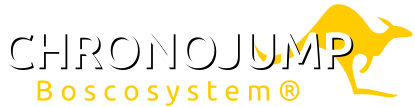Since the update of MacOS to the version 10.13 it is not necessary to install the Chronopic drivers.
If you are using the 10.13 version (High Sierra) or above
and you have installed Chronopic drivers previously
and they are not working correctly
… We recommend you to uninstall the Chronopic drivers following this steps:
- Open a Finder window
- Go to Menu -> Finder -> Preferences
- On General tab -> Show this items on the desktop:, check Hard disks
- On your desktop, open your Macintosh HD
- Go to /System/Library/Extensions.
- Locate FTDIUSBSerialDriver.kext and move it to trash.
- Go back three times and go to /Library
- Locate FTDIUSBSerialDriver.pkg and move it to trash.
- Go to Menu -> Finder -> Preferences
- On General tab -> Show this items on the desktop:, uncheck Hard disks
- Make sure there’s no USB devices connected to the computer and reboot it.