1. Download from GIT
- Install git:
- (Debian / Ubuntu)
sudo apt install git - (Arch / Manjaro)
sudo pacman -S git
- (Debian / Ubuntu)
- Clone repository
- Without a public SSH key (easy, recommended):
git clone https://gitlab.gnome.org/GNOME/chronojump.git - With a public SSH key (you may need a https://gitlab.gnome.org/ account and upload there your public ssh key):
git clone git@ssh.gitlab.gnome.org:GNOME/chronojump.git
- Without a public SSH key (easy, recommended):
- Change directory:
cd chronojump
2. Install dependencies
- Debian / Ubuntu / Linux Mint
Install packages needed the following packages (when you execute the command, lots of dependencies will be added).
gtk3 versions: sudo apt install build-essential automake mono-mcs intltool libtool libgtk3.0-cil libgtk3.0-cil-dev libglib3.0-cil-dev libmono-cil-dev libmono-2.0-dev libglib2.0-dev-bin mono-xbuild mono-devel libmono-system-json4.0-cil r-base
gtk2 versions: sudo apt install build-essential libgtk2.0-dev r-base automake mono-mcs libtool libmono-cil-dev libmono-2.0-dev libglib2.0-cil-dev libgtk2.0-cil-dev libglade2.0-cil-dev libmono-cil-dev mono-xbuild intltool libgtk2.0-dev r-base mono-devel libmono-system-json4.0-cil
On Linux Mint you will also need:
sudo apt install mono-reference-assemblies-4.0
- Arch / Manjaro
sudo pacman -S base-devel mono gtk-sharp-2
Note on Nov 2020 glade-sharp was removed from gtk-sharp-2 so instead of gtk-sharp-2 package, it is needed this version: https://aur.archlinux.org/packages/gtk-sharp-2-git/ as commented here: https://forum.manjaro.org/t/trying-to-build-banshee/34542/11
3. Fix Mono target
Note Mono is moving to 4.5 and maybe there are problems finding dependencies. On Debian Stretch it has been ugly fixed like this: https://github.com/aegif/CmisSync/issues/739
cd /usr/lib/mono
sudo mv 4.0 4.0_old
sudo ln -s 4.5 4.0
cd -
4. Compile
./autogen.sh
make
sudo make install