This page shows changes between the different Chronojump versions published since May 2025
Select version:
- Chronojump 2.5.2 11-63 (2025 Aug 19 – Sept 2)
- Chronojump 2.5.2 (2025 Aug 12)
- Chronojump 2.5.1-8 (2025 Jun 2) This is newer than 2.5.1-13, sorry for the name mismatch.
- Chronojump 2.5.1-13 (2025 May 20)
- Chronojump 2.5.1-6 (2025 May 20)
- Chronojump 2.5.1-2 (2025 May 16)
- Chronojump 2.5.0 (2025 May 9)
Chronojump software: 2.5.2 11-63 (2025 Aug 19 – Sept 2)
2.5.2-63 (2025 Sept 2)
Force sensor changes:- DB: 2.66 fixes some problems on force sensor migrations were maxForceRaw, maxAvgForce1s were blank (should be -1).
- Ensured maximumIsometricForce.R is not using sdMethod. Under certain conditions was problematic.
- Fixed model now use standard/absolute/inverted options from the set instead of using the “next capture” gui options.
- maximumIsometricForce.R high meanError message (now mtext) recommends NOT strictly AB.
- Fixed model done while on zoom (A-B was not exact).
- CSV export date/time in 2 columns. Done for jumps, races, race Analyzer. ForceSensor was ok. TODO: encoder.
- Cloud-View and import session ensure to update the desired DB if needed (this is a bug since 2.5.2-14).
- In encoder, instantaneous analysis, this session, more options, “this set” top buttons shouldn’t be sensitive.
- Updated translations on: Slovenian, Swedish, Ukranian.
2.5.2-18 (2025 Aug 22)
- ForceSensor on sending data to R ensure percentBodyWeight is 0 if no forceResultant.
- ForceSensor new exercise raw will be always 0 percentBodyWeight.
- ForceSensor new exercise default angle on gui is now 0 (it was 1).
2.5.2-14 (2025 Aug 20)
- Session load ALL only show future modes: reaction time & four platforms cols if present on config.
2.5.2-11 (2025 Aug 19)
Contains a few fixes from 2.5.2 related to encoder sensor:- Fixed: Encoder set selection from results session treeview was unsaving old repetitions.
- Fixed: Encoder showing some results that have been incorrectly deleted by really old Chronojump versions (this maybe did not affect any user at all).
- Better showing encoder vertical separation on capture tab.
- Deleting an encoder set ensure video (if any) is deleted.
Chronojump software: 2.5.2 (2025 Aug 12)
New features for all modes:- Persons left treeview has an ‘n’ column with the number of tests done for each person and each mode.
- Recalculate button for force sensor, race analyzer and encoder has disappeared. Now use edit test button. This way all modes have the same way of updating a previously done test.
- For unifying: “add comment” top button on modes like encoder has also disappeared and now that must be done on edit test.
- Note all buttons for capture a test are different than buttons for edit it. eg. loading a force sensor test where laterality is “Left” does not select “Left” for next capture.
- Added an image at Modes button showing all modes and highlighting which one is active (jumps, races, …).
- On devices, any device can be “manually assigned” (if autodetection did not worked) and “forgotten” (if assigned incorrectly by user).
- Devices has a refresh button on top right.
- Person merge, manages: FourPlatforms, Wilight, Multi-stage tests.
- Deleting a person from session now it deletes also related encoder videos, and tests of modes: Wilight, fourPlatforms, multi-stage tests.
- All live graphs that need more height to not have reversed Y axis they show an alert message.
- chronojump_importer.py working with wilight and four platforms “future” modes.
- DB version: 2.64 (2.5.1 was 2.61).
- Session results treeview and graph:
- All the session results graphs can be ordered by last, best, or other criteria. Eg on force sensor modes best can be Best second or max avg force. On encoder best is related to the main variable.
- Added session results scatterplot (y axis does not start at 0).
- At barplot/scatterplot, its shown a person icon when a result is of selected person.
- Fixes on selection of data after a test.
- Barplot resultsSession can show 99 bars (was 30).
- Selection of sets, repetitions, load files, shown session results all in the bottom of capture like all the rest of modes in 2.5.1. It shows mean power, mean speed, mean force of each repetition.
- Capture signal graph now is generated without R and contains the repetitions clearly idenfied.
- Session results Barplot/Scatterplot have a way to be ordered by extra weight and bar colors have an automatic grayscale according to extra weight.
- Big internal reorganization of all the widgets. On weights mode, barplot shows Kg under each bar.
- Results session treeview not only showns means of power, speed, force, it shows the max values and also the absolute range.
- Removed unused overview, load top right buttons.
- Autosave repetitions: best, best n, best n consecutive, … moved to preferences. They also contain now explanations.
- On editing a set it deletes curves shorter than minHeight when this set param just changed.
- Monospace font on encoder countdown.
- Encoder asteroids with y max/min correct in cm.
- Fixed crash on encoder with asteroids (detected on tecnocampus workshops).
- Added new feedback game: arithmetic questionnaire with 4 levels.
- Questionnaire feedback game play sounds when detected correct/incorrect answer.
- ForceSensor load CD do not paint on capture tab graph.
- Big monospace fonts implemented on capture tab.
- Added icons signal_{standard/absolute/inverted}.
- Fixed: Export of force don’t gives the K or tau of the model.
- Fixed maximumIsometricForce.R bestStabilityInWindow at export.
- Analyze load update all capture tab (not just the signal graph).
- Fixed crash on webcam when stopAfter == 0.
- Reset zoom parameters when a loading a set.
- If person starts “incorrectly” (person must be in at start and is out or viceversa) now do not need to click any additional button. Now confusion is gone.
- Session results graph can choose heights or times. Much more fast and easy way to manage this than previous method on preferences (currently deleted).
- Test it on advanced now check versions of each of the connected terminals. Good to match if they are the same than the controller or not.
- On export sprint model show reason of discarded sets.
- Big monospace fonts implemented on capture tab.
- chronojump-importer imports also these tests.
Updated translations
- Updated translations on: Catalan, Georgian, Slovenian, Spanish, Ukranian.
Chronojump software: 2.5.1-8 (2025 Jun 2)
Fix of crash to forceSensor analyze load signal.Chronojump software: 2.5.1-13 (2025 May 20)
Fixed: not selection test after forceSensor, runEncoder recalculate. ForceSensor and raceAnalyzer close & recalculate selects person (not set), so current test graph is empty.Chronojump software: 2.5.1-6 (2025 May 20)
Fixed crash on fill resultsSession at new db since last version.Chronojump software: 2.5.1-2 (2025 May 16)
New features:- Force sensor and Multi-Stage tests now have result values in a bigger font.
- Debug devices (on jumps/races with Chronopic now has 5 checks)
- Debug devices (using test it) now works also fro WICHRO & RaceAnalyzer.
- ForceSensor capture check if NaN (Not a number by bad device) and shows message to user.
- Fixed: crash on right click a test on table of results just after the test is done.
- Fixed: change person from table of results really changes now the person on all the program.
- Added widgets to select cloud read/view paths on Silicon.
- Fixed logo not shown on cloud view.
- Fixed: translation files.
Updated translations
- Updated translations on: Catalan, Georgian Slovenian, Spanish, Ukrainian.
Chronojump software: 2.5.0 (2025 May 9)
Changes since Chronojump 2.3.0-2058 (2024 Nov 27)New mode: “Multi-stage tests” done!
- Sounds, voices.
- Complete realtime management of the test.
- Ability to warn a player.
- Manage all the persons at the same time.
- Store data.
- Calculate VO2 max and other params.
- User cannot create new tests but there are some tests already introduced and there is the option to define a constant test with 3 parameters.
- There is also a tests done column on Load session gui.
- Capture now using a buffer (faster and avoid Silicon problems)
- Implemented equivalent mass on encoder exercise gui.
- Created all the needed methods to capture/manage encoder without R. This was done for Silicon thinking that it is slow by R. Finally it was slow by the way Silicon reads data… So all this code is not used now.
- Fixed encoder capture treeview not updated (since RVD).
- Fixed: encoder crosvariables multiple persons graph, very difficult to see the names.
- Force tests modes grouped on start menu. And accessible between them.
- force sensor model, Ensure time to RFD is shown.
- Top right overview, load buttons are no longer used. Now use the session barplot and treeview.
- See also: “session results on each mode”.
- Capture now using a buffer (faster and avoid Silicon problems)
- Calculates (and shows) best second.
- maxSpeed, best second: saved on database.
- Top right overview, load buttons are no longer used. Now use the session barplot and treeview.
- Now RaceAnalyzer A-B export not available (it has not to be, it has no sense as there is only one repetition (in opposition to force sensor)).
- See also: “session results on each mode”.
- On Export jumps, races to csv, shown again session/person data.
- Run simple and Run Interval now ask confirmation if need to do it (according to preferences).
- Ability to select & execute a test from an external program/computer (writing some data on /tmp that Chronojump reads). Named on code: RemoteTest. See also “RemotePerson” below.
- Encoder & RaceAnalyzer capture now using a buffer (faster and avoid Silicon problems)
- Silicon: ExportSession and report just export to tmp (without opening filechooserDialog).
- FileAction.SelectFolder changed FileAction.Open on Silicon.
- ForceSensor / race analyzer / sprint export (with images) for Silicon without selecting folder.
- Unified treeview of session results for each mode on a single treeview.
- Unified barplot of session results for each mode on a single barplot.
- treeview & barplot loads the signal on forceSensor and RaceAnalyzer.
- At left it is shown vertically: Current set, Session results.
- treeViewResultsSession show currentPerson name in bold.
- treeview_persons results_session & click bar events are “linked” (a person is selected if clicked on treeview results).
- Ability to change the person from an external program/computer (writing some data on /tmp that Chronojump reads). Named on code: RemotePerson.
- Added the option to send the log file even without a crash (on preferences).
- A log can be sent from terminal (and can include email).
- At send log hide checkVersion button: versions gunicorn is not updated for each system.
- machineID post on json ping now ok.
- Created a way to debug devices on devices / advanced / test. Implemented on force sensor, encoder, chronopic (jumps).
- Session load has an ALL checkbutton to show all the test columns at once.
- Fixed incorrect FindBarInPixel on CairoBarsNHSeries when main variable is 0.
- LeastSquaresParabole better check if it is a line and interpolate according.
- Added arduino binaries files (but still there is not a way to be upgrade them by the user).
- Shown again horizontal logo on topright contacts/encoder.
- Rscript, Python can be user selected at preferences. Can be also autodetected.
- On startup better check if DB has been only partially created. Removed also the old sqlite2 checks.
- Fixed: treeview person crash on sort by rest or clubID (if some cells are empty)
- Improved gui on: person add multiple.
- Removed all code from pulses, reaction time, multichronopic.
Updated translations
- Updated translations on: Georgian Slovenian, Ukrainian.
- Translations disabled on Linux (only shown English version)
previous page is: 2023 (has until 2025-May)