This page shows changes between the different Chronojump versions published on 2018.
Select version:
- Chronojump 1.8.1-95 (2018 June 29)
- Chronojump 1.8.1-54 (2018 May 29)
- Chronojump 1.8.1-37 (2018 May 11)
- Chronojump 1.8.1 (2018 April 27)
- Chronojump 1.8.0 (2018 February 16)
Chronojump software: 1.8.1-95 (2018 June 29)
Jumps, Races
- Jumps profile shows clearly which jumps are needed to complete the profile.
- Jumps profile allow negative values because now shows pie and barplot. This allow to see results when persons (eg. soccer players) have higher ABK than DJa.
- Jumps profile shows date, and has other graphical improvements.
- Sprint image can be exported to png.
- Sprint graph with photocells shows person as title, and has other minor improvements
Encoder
- Analysis cross variables show laterality for intersession and interperson modes.
- Fixed sets counts on encoder inertial overview.
- Encoder analyze table row dates are now date of exercise, not session date.
- If on encoder capture (graph.R) finds no repetitions because captured height is lower than minimum predefined height on preferences, a message is shown to the user.
Force sensor
- Shown force sensor capture time while capturing.
- Force sensor analyze manual AB can move both horizontal scales together.
- Fixed crash on checkbutton_force_sensor_ai_b click when no force sensor graph loaded.
- Fixed crash if force sensor load an empty file.
Chronojump-networks
- UploadEncoderData manages correctly nreps, avgs, maxs on eccentric-concentric capture.
Other changes
- Fixed crash deleting person from top window since last versions.
- Removed all gstreamer dependencies. Future versions will have camera support via ffmpeg.
Translations
- Updated Catalan, Spanish translations.
Chronojump software: 1.8.1-54 (2018 May 29)
- Fixed capturing intervallic races limited by time. 1.8.1 version has big changes on race interval capture, but it was not working ok when limited by time. Capture was ok, but graphical interface was confusing. Now it has been fixed for all situations.
- On capture with encoder, now user can select to show only last repetitions. See preferences, encoder capture.
- Maximum encoder capture time rises from 180 seconds to 999.
- Other minor changes
Chronojump software: 1.8.1-37 (2018 May 11)
Force sensor
New Force sensor analysis mode: “Manual”.
Manual mode allows you evaluate force, RFD, impulse on any sample or range.
The other mode: (“Automatic” mode) is thought only for Maximum Isometric test of one execution where max force is prolonged some seconds. On the other hand, new “Manual” mode is not restricted to a single traction, you can analyze whatever force is made along time: eg. analyze each of the swings while swimming attached to a rope.
Analysis image can be saved. Can export raw data, means and max at any interval.
This mode is very similar to encoder analyze instantaneous mode.
Minor changes
- Run, runInterval graph don’t show TCs if preferences: “no use double contacts”.
- Encoder instantaneous analysis all_set only available on current_set (1st mode).
- Fedback window “Main variable” shown only on encoder.
- Encoder analysis: fixed xlab when dateAsX.
- Minor changes on encoder icons.
- Removed initial setup of video for encoder on Linux.
Translations
- Brazilian Portuguese
- Catalan
- Czech
- Spanish
Chronojump software: 1.8.1 (2018 April 27)
Global changes
- Chronopic disconnect will ensure change debounce if needed, and show in GUI. This is a big change on race capture ensuring 10 ms (or any other threshold) is always applied.
- Person top window can now add multiple persons and load persons from other session. And other improvements on this window.
- (Un)maximize app1 is changed at start, not after user closing preferences.
- Fixes on start of Chronojump allowing to always see messages.
- Force close main program while capturing cont mode works ok.
- Version comparison much better, allowing to always know if there’s a major or minor version newer than user installed version.
Races
- On capture, multiple contacts are much better detected now. Tracks are cut by the biggest contact time of each track. Simple and multiple races display a graph where cutting is clarified.
- Shown instant images when “contact” with photocells is active/inactive.
- Fixed sprint treeview not created at first sprint on session.
- Check sprints before sending R to avoid freeze time on R.
- Created contacts signal generator to have a more robust capture.
Encoder
- Capture options extra weight with two decimals (on previous versions only integers were allowed).
- Encoder analyze superpose, and new interface for instantaneous analyze modes.
- Inertia momentum calculation GUI much improved.
- Analyze powerbars with impulse.
- Analyze instantaneous can show or hide position.
- Analyze instantaneous side graph: share X axis as default and other minor adjustments.
- Moved “Main variable” from preferences to feedback window.
- Added laterality after repetition number in cross variables.
- Updated encoder-analyze-eccon- icons.
- check if data is ok before fixCells.
- Encoder analyze can be cancelled.
- Fixed Pmax(F0,V0) on Windows.
- Fixed 6th arrow in Pmax(F0,V0).
- Fixed hang with wrong FV profiles.
- Fixed nums at side of encoder FV (with power) graph.
- Fixed minimum points in crossVariable profiles.
- Fixed analyze reps inter/intra session when user has no reps on current session.
- Extra mass fixes problems if introduced mass is above max.
- Created encoder signal generator to have a more robust capture.
Force sensor
- Better detection of starting sample (this allows to analyze RFD in most situations).
- Force sensor options moved from preferences to main gui analyze tab.
- Recalculate button to easily calculate graphs with different RFD options.
- Better GUI at force sensor capture options.
- Now it’s clearly displayed that before calibrate, user has to tare.
- Force sensor on Mac needs R. Shows clearly that user needs to install R.
- force sensor recalculate checks if csv file exists.
Chronojump-networks
- If server is not working, data will be uploaded on next user login (when server is online).
- Don’t autologout while capturing. Autologout checkbox on login window.
- Fixed possible crash on autologout while waiting chronopic contacts identify.
- Fixed sprint t1,t2,t3,t4 ms -> s, and not negative.
- Shown autologout countdown starting at last 10 seconds.
- Avoided two instances of Chronojump running on same machine.
- Fixed null person trying to count reps on analyze on autologout.
- Show version on preferences/advanced.
- Encoder and run interval will not popup same person while capturing (no matter if person try to “re-identify” with the wristband).
- Don’t allow to change persons view (always use persons top window).
Translations
- Updated translations:
- Brazilian Portuguese
- Catalan
- Czech
- German
- Romanian
- Spanish
- Swedish
- Now Brazilian Portuguese can be seen on a computer that has not this language as default.
Documentation
- Updated manuals.
Chronojump software: 1.8.0 (2018 February 16)
Changes since 1.7.1-233
Main new features
- Most improvements on encoder triggers:
- Better options on cutting repetitions by triggers
- Triggers shown on instaneous graphs if not used for cutting repetitions
- Added encoder capture rhythm (protocol), open feedback (bell at right of capture)
- Races can show reaction time to start. Using new Chronojump Race Reaction Time device. Valid for simple and intervallic races.
- New encoder analysis: Added P(F0,V0) evolution (intersession mode)
- Better manage of persons:
- photo on bottom left (can be loaded from a file)
- better top window for managing persons
- change between them using the new View menu or Preferences
Other changes
- Changed top menu
- Person can be loaded when adding a person if they alredy exist on database
- Disabled animation after test on Mac (was really slow)
- Better automatic add extension in adding files
- If device is not found, device button surround is colorized
- Fixed crash on Windows when creating report or export session while opened by another program (eg. Excel or Internet Explorer)
- Encoder:
- If R is missing on open encoder modes, now open website button is shown
- Power added to F/V single session analysis
- Treeview encoder updates while capturing if show only bars is false
- Encoder Fixed cells color when capture main var is different than auto feedback var
- Fixed encoder mode ROTARYINERTIALLATERALMOVPULLEY gearedDown
- Encoder capture: If no encoder or unconfigured, device window is opened
- Fixed encoder inertial recalibrate on windows
- Prettier AB lines/rectangle on encoder analyze instant
Translations
- Brazilian Portuguese
- Catalan
- Czech
- Danish
- Italian
- Spanish
Changelog (by years): 2023, 2022, 2021, 2020, 2019, 2018, 2017, 2016, 2015