This page shows changes between the different Chronojump versions published on 2017.
Select version:
- Chronojump 1.7.1-213 2017 December 27
- Chronojump 1.7.1-155 2017 November 25
- Chronojump 1.7.1-120 2017 November 7
- Chronojump 1.7.1-8 2017 July 29
- Chronojump 1.7.1 2017 July 25
- Chronojump 1.7.0 2017 January 13
Chronojump software: 1.7.1-213 (2017 December 27)
Global changes
- Improved window person add multiple (specially the CSV import)
- Improvements on Chronopic register window
- Main window is shown before destroying/hiding splashWin. This will avoid rare startup crashes on some machines since last versions.
- Improved icons for session menu
- Updated info on menu help / accelerators
- Ensure on adding a person never is shown more times on the treeview (by any rare mono thread stuff)
- Now dialog_image_test cannot be hidden under main window
- DB: 1.50, added crashLogLanguage to know with which language answer users
Jumps, Races, Other tests
- Improved icons for jumps
- Renamed Jumps reactive -> Jumps multiple
- Fixed new test types RJ unlimited were limited to 10 jumps on execution
- Sprint analysis. pmax.fitted calculated analytically.
- Disabled animation after test on Mac (was really slow)
- Buttons: device and automatic unsensitive while test execution
- Minor interface changes on jumps / races tests
Force sensor
- Device stores the tare and calibration (firmware 0.2)
- Only send tare & calibrate at connect on 0.1 firmware
- Improvements on RFD graph: Display tau on graph and legend, Time axis zero at start of movement, Better detecting onset and better adusting it, Interpolation of the time and force values, Added testLength option, Added title
- Improvements on signal graph: better 0 force position, different line types, resizing, better ablines, …
- Better message for forceSensor disconnected
Encoder
- Analysis image save, name contains the analysis done
- Capture options laterality shown in better order
- Fixed barplot with separated eccentric/concentric phases on repetitions with different type of contractions (eccon)
- Now triggers at the beginning of the set work correctly (time is deleted or they are deleted if set starts after them)
- Clearer “Close” for encoder options
- textview_signal_comment now can add text at the beginning
- Fixed possible crash on deleting encoder sets
Translations
- Updated translations: Brazilian Portuguese, Italian, Spanish
Chronojump software: 1.7.1-155 (2017 November 25)
Global changes
- Session name cannot have character ‘/’
- Confirm window has accept button pre-selected
Force sensor
- Force sensor analyze separated
- Added images for load, tare, calibrate
- Fixed initial tare and calibrate from previous values
- Capture uses restTimes
- Better default graph height in N
- Better cancel, end, and manage USB disconnect
- Better message and behavior for “not connected”
- Filename for images works after capture
- Calibration from 1 Kg
Encoder
- Showing F0 and V0 in intersession F(V)
- Encoder tests can be finished/canceled with Enter/Escape
- Don’t allow to change to ‘show data’ while encoder exercise config
Jumps, Races, Other tests
- Jumps profile image can be saved to png
- Jump/Races tests can be finished/canceled with Enter/Escape
- Sprint analysis. pmax.fitted calculated analytically.
- At jumps simple with weight, % weight is shown a label with weight in Kg
Chronojump-networks
- Server shows a connected/disconnected message when wristband is used
Translations
- Updated Catalan, Czech, Danish, Spanish
Chronojump software: 1.7.1-120 (2017 November 7)
Global changes
- Updated Chronopic Windows driver 2.12.18 -> 2.12.28
- Ensure windows app1 will not be hiding other windows at start
- If crashed before: log copied (with datetime) to logs/crash folder
- Sound can be tested on preferences
- On Linux and Mac Gstreamer version can be changed
Force sensor
- Added threads
- Maximum Isometric Force calculations
- Sensor tare, calibrate, and added to SQL and adjusted automatically on next connect.
- RFD calculation fixes
- Images can be saved
- Do not show on capture phases, time, videorecord
- Added check_version
- Manage cable disconnect
- Realtime graph (removed vscale).
- Load signal
- Better GUI
- Ensure RFD image is enough big to be plot
Encoder
- Encoder power feedback can be relative to set or historical
- Load-power graphic with multiples lateralities with parables
- Added +,- keys at encoder to change weight
- Encoder analyze treeview now don’t colorize max,avg,sd rows
Jumps, Races, Other tests
- Ensure repetitive conditions window cannot be under other windows
- Fix possible crash if eventType has no image filename on dialogImageTest
- Changed message: Touch platform -> Cut photocell barrier on races
Chronojump-networks
- Done restTimes list for last 20′ on top of contacts and encoder
- Upload correctly sprint times on 4 columns
- Upload resultEncoder resistance displaced -> extra
- Fixed UploadEncoderData getLoss from 0-1 to 0-100%
Translations
- Updated Brazilian Portuguese, Catalan, Czech, German, Hungarian, Swedish, Spanish
Documentation
- Updated manual
Chronojump software: 1.7.1-8 (2017 July 29)
- Improved session import.
- Fixed a problem on loading sessions at some user’s system configurations of date format.
Chronojump software: 1.7.1 (2017 July 25)
Global changes
- Chronojump starts with 6 modes.
- Chronopic window renamed “device” is now easier and nicer.
- Improved most of the software icons. Just one color, more easy to differentiate, cleaner interface.
- Software can fit now in less vertical space. Ideal for tablets.
- Improved view on maximized software (see preferences).
- Person add/load buttons use a selector frame: more clear and easy to understand.
- Added a new session type: “monthly”. Each month a new session is created with the persons of previous month. Useful on sport clubs, gyms, rehab centers where more or less there are same people each month.
- At load session, data can be sorted by date and name. Default sort is date desc.
- Import a session now imports correctly sports and specialties.
- At start of Chronojump splash window stays more time displaying messages and disappears just when main window is shown.
- Splash window shows when Chronojump is going to be opened two times.
- Now it’s impossible to add characters ‘ and ” on any text entry. This avoid problems at the database.
- Chronopic mac message shown on chronopic window avoiding being hided by the window.
- Persons can be on the top to save space (see preferences).
- Added Adwaita theme to have the same aspect on all systems, but deactivated temporarily.
- Notifications bell (feedback) change shape depending on if it’s defined.
- Fixed crash on persons without sport (when user deleted the sport).
- Fixed problem with the mode “session unique”, used only on an specific research and an specific club.
- Fixed minor problems with height/weight labels on metric system.
Jumps, Races, Other tests
- Added sprint analysis mode for intervallic races: Modeling race to get average/max speed, acceleration, force, power…
- Export session now uses latin or English correctly.
- Chronopic-firmare for reaction time animation light with more suitable frequencies.
- Canceling Chronopic connection does not produce any error now.
- Double contacts on races moved to preferences.
- Threshold configuration on a separate window.
- Fixed repairing an intervallic race.
- Fixed distance total calculation on intervallic races with variable distance.
Encoder
- Calibration on inertial encoder: Calibrate on first capture and then encoder is measuring all the time. Now there’s no need to start exercise on eccentric. Also can recalibrate if desired.
- Persons can be changed while encoder continuous capture.
- Added triggers on Chronopic to synchronize capture with external signal (eg. push button).
- Possibility of showing only bars in the capture area ( see preferences -> encoder).
- On opening Chronojump, it remembers the configurations of last execution.
- Safer encoder calculations: less prone to crashes on unusual problems with low computer memory or other causes.
- Capture bars now show de loss on a set: Difference between best and worse repetition.
- Added new configurations:
- gravitatory inclination plane with weight on different angle and moving pulley.
- inertial axis lateral with moving pulley.
- Encoder exercise parameters got opened on a “window below” to avoid mistakes and have a cleaner interface.
- Feedback on inertial can discard first three repetitions (see preferences).
- At continuous mode, if there’s no movement for a long time, deletes the initial zeros to capture faster next set.
- At capture time is shown now the repetition start time.
- Speed optimization: on showOnlyBars don’t create points for graph of the set.
- Finally fixed missing repetitions on realtime capture on plotbars.
- Fixed 1RM Badillo squat.
- At set loading, now extra weight label shows the correct information.
- Fixed smoothing on export (incorrectly was detecting propulsive phase).
- On export to CSV all eccentric-concentric is exported (not only ground phase).
- Fixed MAXs meanSpeed, meanPower and pp_ppt on data table.
- Fixed possible circular handle problem on weight changing at load signal.
- Fixed problems on display of repeated encoder configurations.
- Fixed some a very rare crash at the end of capture.
- Fixed getDisplacement with gearedDown.
- Fixed minor difference on extra weight display on encoder start.
- Added analysis internal tests to check if software resist high stress (lots of continuous captures).
- On capture, internal logs are not recorded to avoid computer threads problems.
Force sensor
- Added a force sensor (strain gauge) and graphs with RFD and impulse. Both are configurable (see preferences) to customize parameters. Right now calculations are related only to maximum isometric force test.
Chronojump-networks
- Client/server allows connection of some Chronojump machines (clients) with a local server. Features:
- Create users associated with bracelets (RFID).
- Create tasks for this users.
- Chronojump clients got configures automatically by server tasks with minimal user interaction.
- Chronojump tests (encoder gravitational and inertial, and races) are uploaded automatically on the server.
- Server shows “realtime data” and can export to spreadsheet.
Translations
- Updated translations: Brazilian, Catalan, Czech, German, Italian, Serbian, Spanish.
Documentation
- Updated manuals.
Chronojump software: 1.7.0 (2017 January 13)
Main new features
- Sessions from another computer can be imported (See session menu). It can import to current session or to another new session. At this version it’s an experimental feature.
- Chronopic management is stored on database and only need to be configured once. Easier management of hardware, disconnected Chronopics.
- Encoder configuration can manage multiple configurations. Configurations can be easily changed, imported and exported.
- Added rest time after each test. And has an option to highlight (red) persons with rest time higher than a value. Persons can be sorted by rest time.
- Adjustable threshold on capture multitest (jump/races tests). Eg. solve problems with persons who loses pressure with the platform while going down previous to a CMJ or ABK jump. There are three different thresholds: jumps, races, other tests.
Global changes
- Main interface has separated simple/reactive jumps and simple/intervallic races.
- Volume on/off moved to preferences/multimedia.
- A ping to our server is automatically done at start. This is helpful to us to know the usage on each operating system and each version.
- Lots of small improvements on graphical interface.
Jumps, Races, Other tests
- Cancel and Finish tests do this action immediately now. No displaying a window and asking to touch the Chronopic or device.
- “Delete last test” button only deletes last executed test. If person changes, test seen on capture graph cannot be deleted with delete last test button.
- When a tests finishes graphical interface is more robust: less prone to potential errors. All contact tests end on the main thread.
- On jumps multisession statistics, now show all jumps of each person.
Encoder
- If no repetitions found on capture, a signal graph is shown and minimum height capture is plotted. This is helpful to adjust the minimum height of a repetition.
- Added 1RM prediction for Squat Gonzalez-Badillo, Sanchez-Medina (2015).
- New encoder overview mode (See session menu) to see at a glance powers of each person at current session.
- Export set with a row for means and another row for absolute means.
- Force/Speed graph crosses axis and plots crossing values.
- Encoder capture/load powerbars show maximum power of a person at all the sessions with that particular load.
- Fixed landing from a jump detection when eccentric force <= 0. Before it was: when eccentric force <= weight.
- Encoder capture options moved to preferences.
- On feedback at inertial mode, the default is discard first three repetitions.
- Better correction of string not fully extended on capture. See preferences.
- 1RM bench press with extra weight and not total weight.
- 1RM save uses extra weight.
- 1RM indirect uses extra mass.
- Better absolute values on calculations at encoder paint.
- Simplified NeuroMuscular Profile interpolation.
Bugs fixed
- Encoder: On export tables “ms” is correctly shown now
- Encoder: Fixed 1.6.2 speed plot while force is also plotted.
- Encoder: Fixed some repetitions could not be deleted on analysis select repetitions window.
- Encoder: Fixed graphing accel/force in instantaneous analysis
- Encoder: Saved repetitions calculation on barplot now works ok on eccentric.
- Printing logs is much safer because configuration of each row is only done on main thread log.
- Fixed graphical interface at changing person on jumps reactive and runs interval
- Fixes problem with jumps stiffness store on our database that could be very high value.
- Fixed crash on start if started with encoder and then load session with pulse data
- Debugged problematic datetime on SQL messages on Hebrew.
Internal stuff
- Creation of automatic graphical tests to try to find potential bug easier.
- Our graphical interface file: Glade, has been divided into 36 files for easy management.
- Integration in Monodevelop to help on debugging.
- External processes are run on new ExecuteProcess class.
Translations
- Updated translations: Brazilian portuguese, Catalan, Czech, German, Hungarian, Italian, Serbian, Slovenian, Spanish, Turkish.
Changelog (by years): 2023, 2022, 2021, 2020, 2019, 2018, 2017, 2016, 2015